




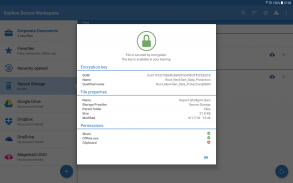

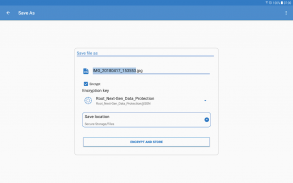
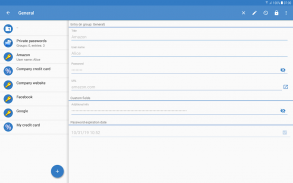





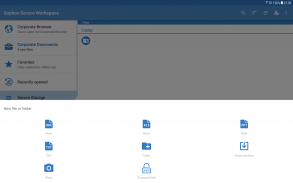
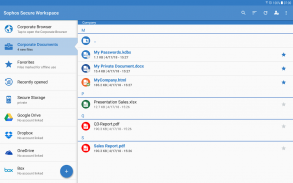
Sophos Secure Workspace

Sophos Secure Workspace açıklaması
Sophos Secure Workspace is the place where you can access your company’s documents or corporate websites. All data is stored with AES-256 encryption, matching military grade requirements. Sophos Secure Workspace is designed to prevent data loss if your device gets stolen or lost.
Sophos Secure Workspace can be managed by Sophos Mobile, an Enterprise Mobility Management (EMM) solution. Sophos Secure Workspace runs inside the Sophos container and the Sophos Mobile administrator can enforce corporate security settings.
Sophos Secure Workspace is fully compatible with Sophos SafeGuard Enterprise (SGN). Sophos Mobile integration ensures that users can access SGN encrypted files and access full disk recovery keys from their mobile devices.
Feature set
MANAGE FILES IN CLOUD OR ENTERPRISE STORAGE
• Manage all your files from various cloud storage providers.
• Seamlessly access encrypted files using the keys from your SGN synchronized keyring.
• Apply common file operations, like move or delete.
• Add and encrypt documents, or decrypt them.
• Take and encrypt photos that are not available to other apps.
• Edit PDF or text files.
• Use files offline.
DATA PROTECTION
• Store files with AES-256 encryption.
• Create local encryption keys or use the keys that are included in the accessed documents.
• Protect app access with a passcode or your fingerprint.
WEB FILTERING/ANTI-PHISHING
• Web links in documents are checked for malicious, undesirable or illegal content.
MANAGED MODE
Additional features if Sophos Secure Workspace is managed by Sophos Mobile:
• Enforce an app password.
• Auto-lock the app after being offline for a certain time.
• Remotely lock the app if a security breach occurs.
• Restrict app access based on geo, time and Wi-Fi fencing.
• Define allowed storage providers.
• Publish corporate documents on a WebDAV server or distribute them through Sophos Mobile.
• Restrict file sharing, offline use or clipboard use.
• Corporate Browser: Enable your users to securely access corporate websites. All browsing data is stored in encrypted form.
• Corporate keyring: Enable your users to access their SGN keys for seamless encrypted file access.
• Provide recovery keys for SGN managed BitLocker and FileVault disk encryption.
• Edit Office format files using the integrated Polaris Office Library.
• Secure external sharing with password protected files, wrapped in an HTML5 format.
NOTE: If you have any problems with Sophos Secure Workspace, please check our monitored support forum for help before leaving a 1-star review: https://community.sophos.com/products/mobile-device-protection/
Sophos Güvenli Çalışma Alanı şirketinizin belge veya kurumsal web sitelerine erişebilir yerdir. Tüm veriler askeri sınıf şartları uyan, AES-256 şifreleme ile saklanır. Sophos Güvenli Çalışma Alanı cihazınız çalınmış veya kaybolması durumunda veri kaybını önlemek için tasarlanmıştır.
Sophos Güvenli Çalışma Alanı Sophos Mobile, bir Kurumsal Mobilite Yönetimi (EMM) çözümü ile yönetilebilir. Sophos Güvenli Çalışma Alanı Sophos konteyner ve kurumsal güvenlik ayarlarını uygulayabilirsiniz Sophos Mobil yönetici içinde çalışır.
Sophos Güvenli Çalışma Alanı Sophos SafeGuard Enterprise (SGN) ile tamamen uyumludur. Sophos Mobil entegrasyon kullanıcıların mobil cihazlarından SGN şifrelenmiş dosya ve erişim tam disk kurtarma anahtarlarını erişebilmesini sağlar.
Özellik set
CLOUD VEYA KURUMSAL DEPOLAMA dosyaları yönetme
• Çeşitli bulut depolama sağlayıcılardan tüm dosyaları yönetin.
• Sorunsuz SGN senkronize Anahtarlıktan tuşlarını kullanarak şifrelenmiş dosyalara erişmek.
• hareket gibi yaygın dosya işlemleri, uygulama veya silin.
• Ekle ve belgeleri şifrelemek veya bunların şifresini.
• alın ve diğer uygulamaların kullanabileceği olmayan fotoğrafları şifrelemek.
• Düzenleme PDF veya metin dosyaları.
• Kullanım dosyaları çevrimdışı.
VERİ KORUMA
• AES-256 şifreleme ile dosya saklayın.
• Yerel şifreleme anahtarlarını oluşturma veya erişilen belgelerin içerdiği tuşlarını kullanın.
• Bir şifre veya parmak izi ile uygulama erişimini koruyun.
WEB FİLTRELEME / anti-PHISHING
• belgelerde Web bağlantıları, kötü niyetli istenmeyen veya yasa dışı içerik için kontrol edilir.
YÖNETİLEN MODE
Sophos Güvenli Çalışma Alanı Sophos Mobile tarafından yönetiliyorsa Ek özellikler:
• Bir uygulama şifresi uygula.
• Belirli bir süre için çevrimdışı olduktan sonra uygulamayı otomatik kilitle.
• Bir güvenlik ihlali meydana gelirse uzaktan uygulamayı kilitleyin.
• jeo zaman ve Wi-Fi eskrim dayalı uygulama erişimini kısıtlar.
• izin depolama sağlayıcıları tanımlayın.
• Bir WebDAV sunucusunda kurumsal dokümanları Yayınla veya Sophos Mobil üzerinden dağıtın.
• Dosya paylaşımı, çevrimdışı kullanım veya pano kullanımını kısıtlayın.
• Kurumsal Tarayıcı: Güvenli kurumsal web sitelerine erişmek için sağlayın. Tüm tarama verileri şifreli biçimde saklanır.
• Kurumsal anahtarlık: dikişsiz şifreli dosya erişimi için SGN anahtarlara erişim için sağlayın.
SGN BitLocker ve FileVault disk şifreleme yönetilen için • kurtarma anahtarlarını verin.
• Entegre Polaris Office Kitaplığı kullanılarak Düzenleme Ofisi formatındaki dosyalar.
• Bir HTML5 formatına sarılı şifre korumalı dosyaları ile harici paylaşımı, sabitleyin.
Not: Sophos Güvenli Workspace ile herhangi bir sorun varsa, bir 1-yıldızlı inceleme ayrılmadan önce yardım için izlenen destek forumu kontrol edin: https://community.sophos.com/products/mobile-device -koruma/
























